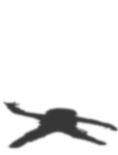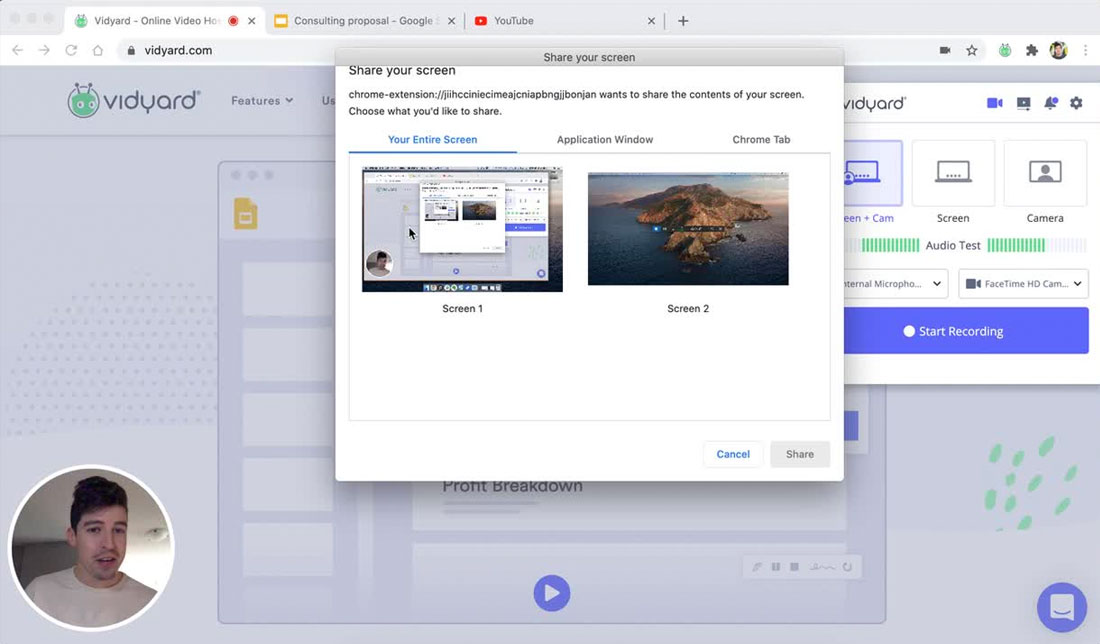
Use Vidyard for:
Facilitate communication with prospects, customers, and teams by recording and sharing mainly screen-captured based videos
Massive marketing & sales campaigns
Internal communication based on fully edited videos
Demos and meetings in an asynchronous way
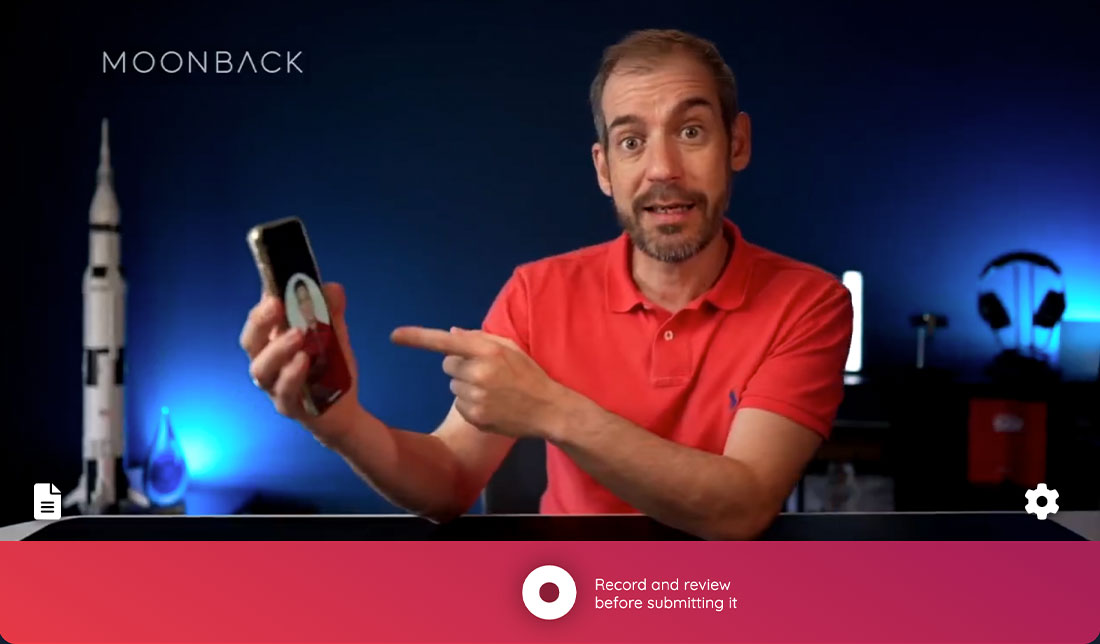
Use MoonBack for:
Engage customers, colleagues and fans by recording and sharing MoonBacks: super-real, exclusive and short videos where people are the protagonists.
One-to-one & one-to-group marketing and sale use cases
Boost customer and employee experience through naturalness and authenticity
Save (most of) your reporting and decision making meetings
Vidyard:
Google Chrome Extension required
Native app for desktop & mobile required
MoonBack:
No installations or apps required
Compatible with any web browser & device
Optional Google Chrome Extension available
Why it is important
In a corporate environment, the installation of any type of app on a device...
Requires coordination with the IT team
Compliance processes are stricter
Project management is more complex
Implementation is much slower
Authorized browsers and devices may not be supported
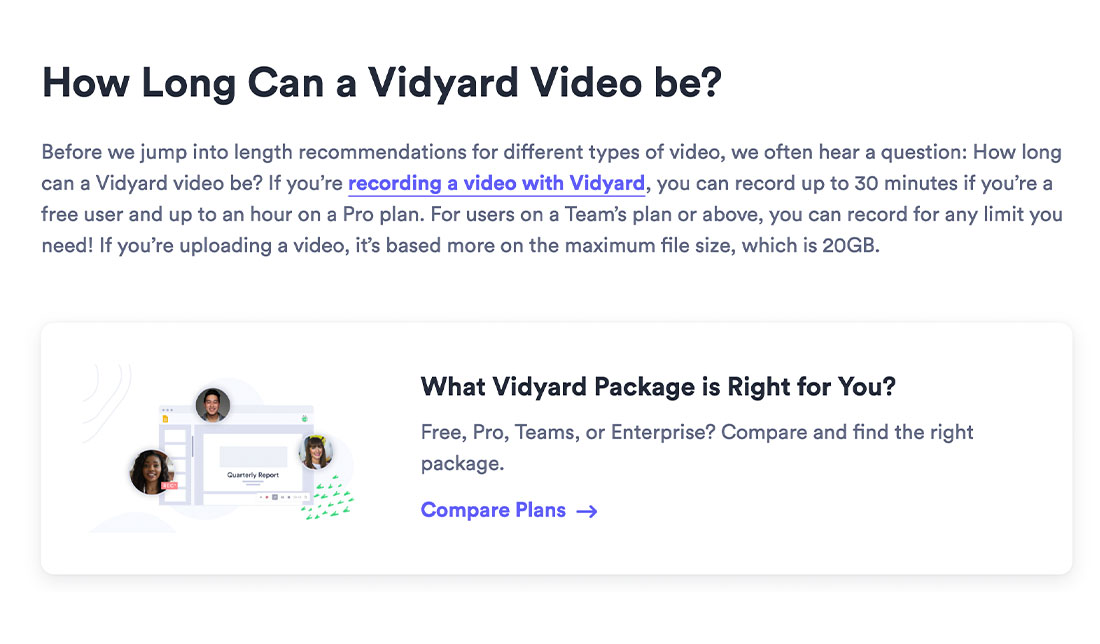
Vidyard:
Free: up to 30 minutes
Pro: up to 20Gb of video

MoonBack:
Up to 83 seconds
Why it is important
People don’t have time
The engagement rate of any video drops exponentially after two minutes
Having a time limit requires working the message and focusing it on what your audience needs.
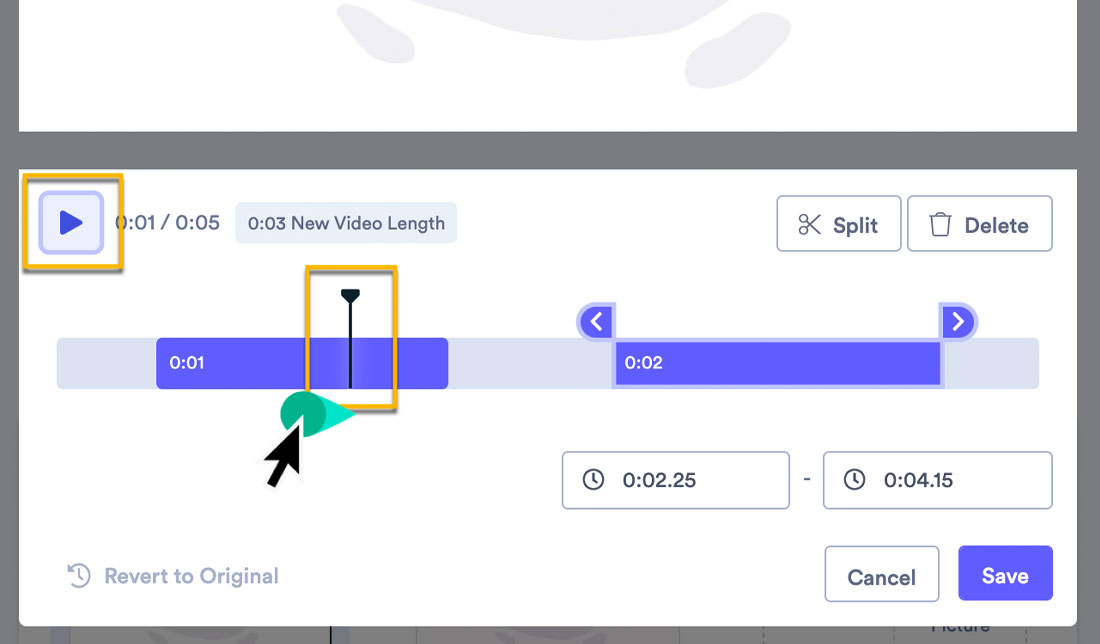
Vidyard:
Video editing
Virtual background (using Zoom)
Screen capture
MoonBack:
No filters, effects or edition allowed
No virtual backgrounds
No screen capture
Why it is important
A one-shot video is more agile, natural and authentic
Naturalness helps to create a more trusting relationships
Virtual backgrounds mislead and may generate mistrust in some recipients
You should be the protagonist and not your screen when it comes to connect
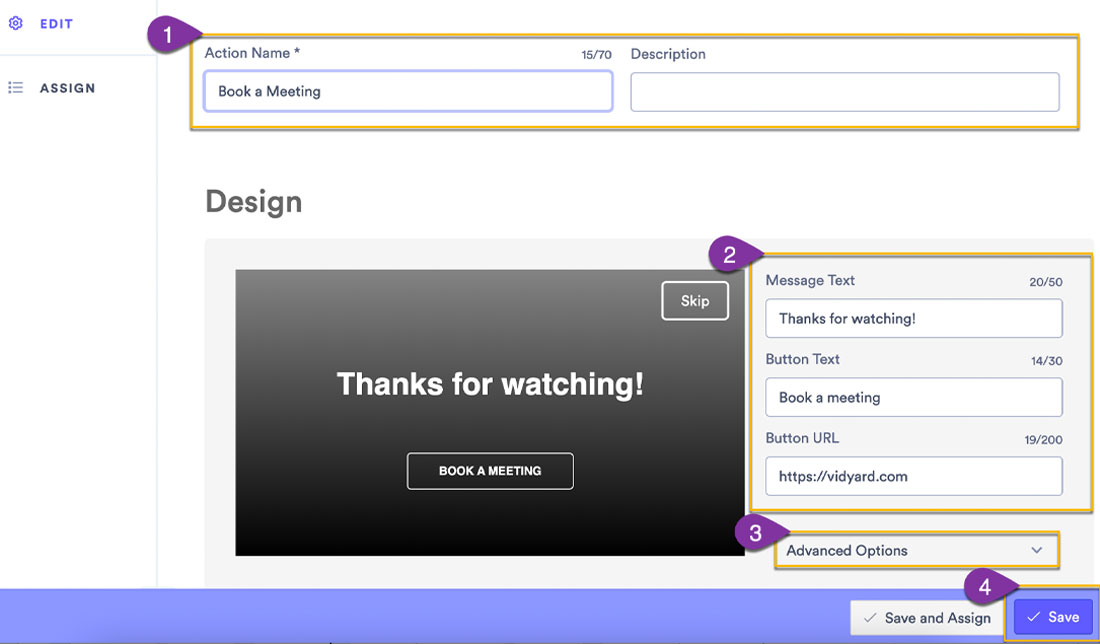
Vidyard:
Only one CTA per page
Only one post-video CTA
MoonBack:
Unlimited CTAs per MoonBack
Links are automatically converted to fully customizable buttons with no configuration required
Some of the actions are displayed within the MoonBack view page.
Why it is important
Any message should include CTAs
Multiple CTAs per message add flexibility and conversion power
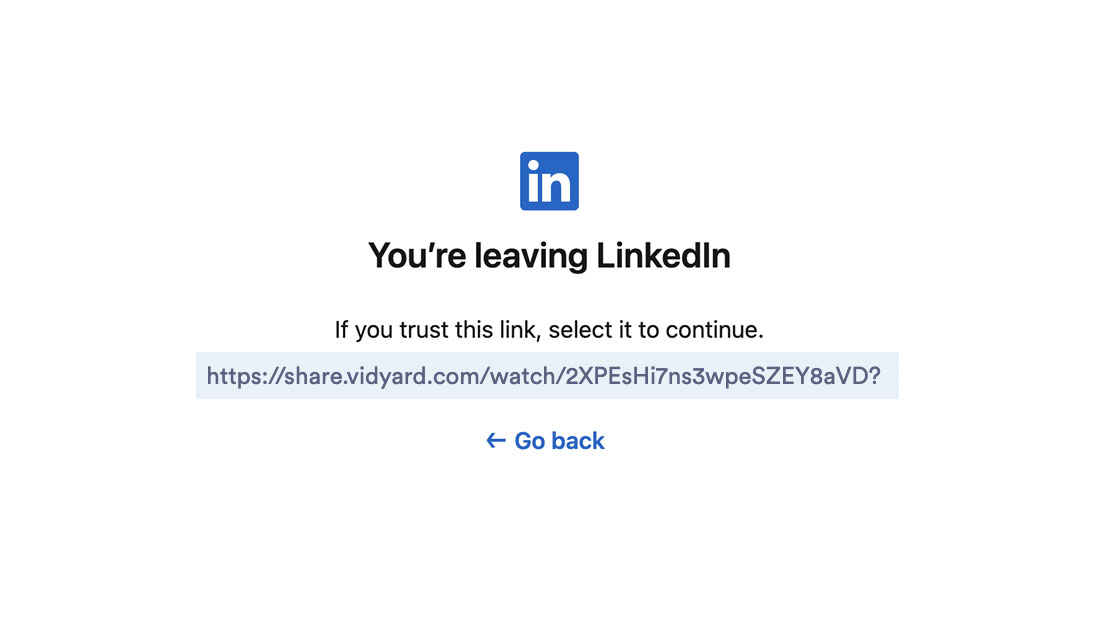
Vidyard:
Not supported
MoonBack:
Why it is important
A fully personalized URL generates more security, trust and increases opening and playback rates
More and more services such as LinkedIn and Outlook are requesting double authorization by displaying the full URL
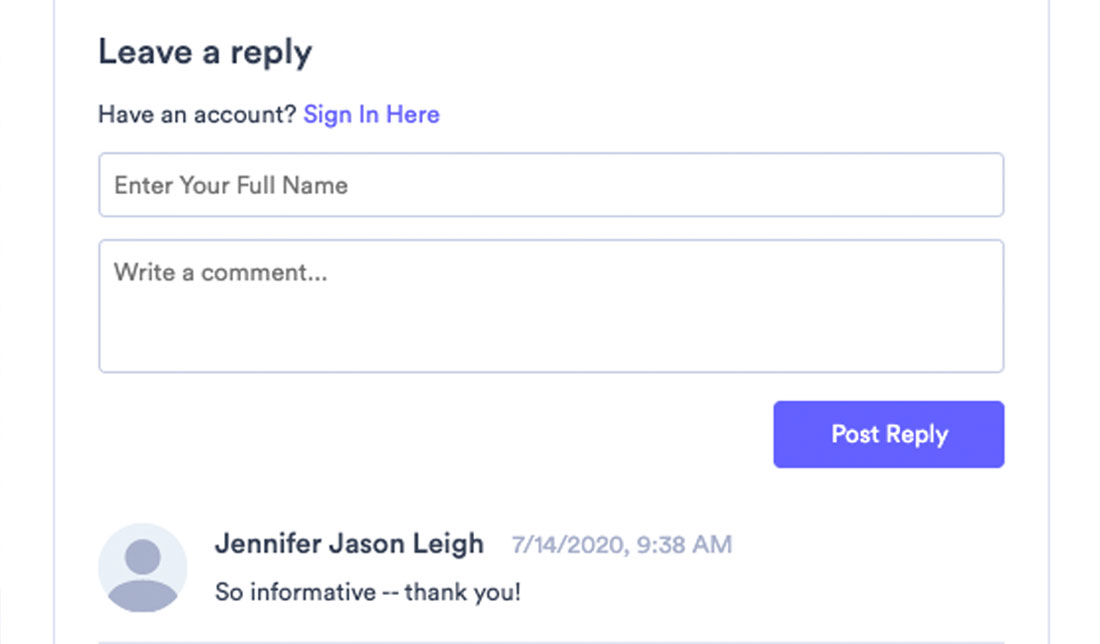
Vidyard:
Text-based public replies, comments and feedback
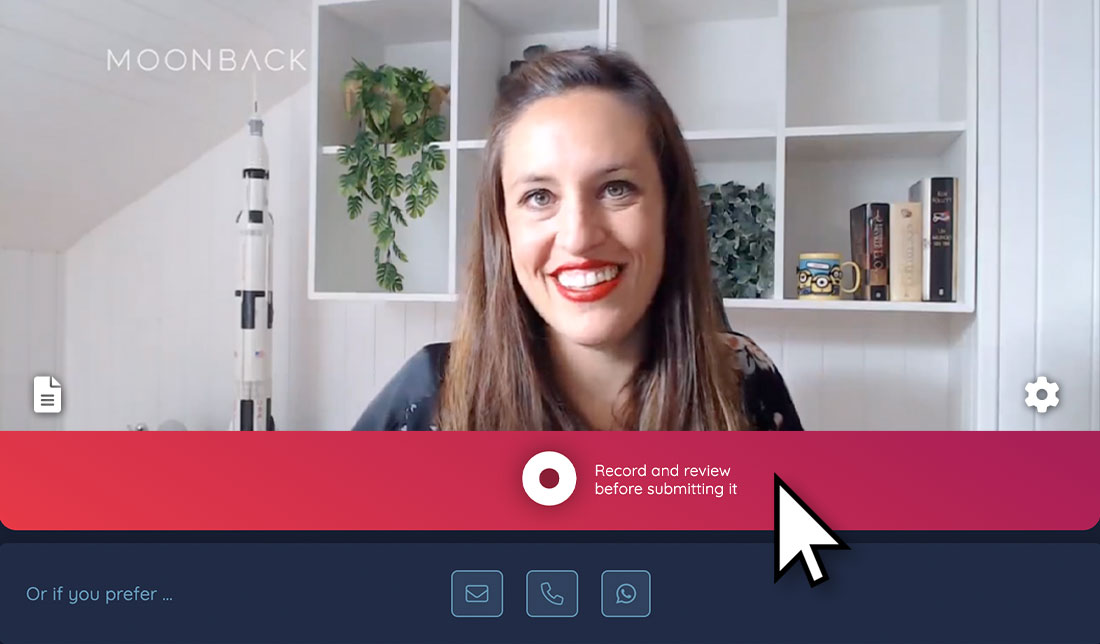
MoonBack:
MoonBack-based replies
Without the need for registration or applications and from any device
Text-based replies through any linked channel
Why it is important
There is no true communication if we do not make it easy for the recipient to interact with us.
Limiting the format and type of replies does not balance communication between the parties.
Vidyard:
Email notifications
Basic interaction log and reports per video
Team performance dashboard
MoonBack:
Custom notifications via email, webpush, slack, teams, telegram, AWS…
+40 interaction events per MoonBack registered in real-time
Nearly a hundred different metrics and improvement tips to boost your performance
Corporate scorecard and reports with multi-level admins
Why it is important
If you don't know what happens to your videos in real time, most use cases are useless.
KPIs are key to measure the performance of your campaigns and team.
KPIs help you detect best practices that your entire company can benefit from.
Vidyard:
CRM integration required
Email required before sharing the video

MoonBack:
Secure identification available via your own private ID, MoonBack internal visitor ID and OAuth ID
No CRM integration required… but supported without private info concerned
No email captured
Why it is important
Sharing with a 3rd party private information about your contacts…
Limits applications and uses cases
Seriously affects security compliance

Vidyard:
Isolated screen capture focused video per participant
Unlimited time
MoonBack:
Save (most of) the reporting and decision making meetings
Based on asynchronous MoonBacks: super real, exclusive and short videos
All participants’ MoonBack in a single page (public, private, moderated)
AI generated one-page logbook to discover at a glance each participant’s main insight
Why it is important
People celebrate many more meetings than necessary
Many more people than those involved are invited to participate.
Bring people together in a meeting is so expensive
Taking out the key ideas of each participant and the conclusions requires writing minutes, it is complex and people do not read them.
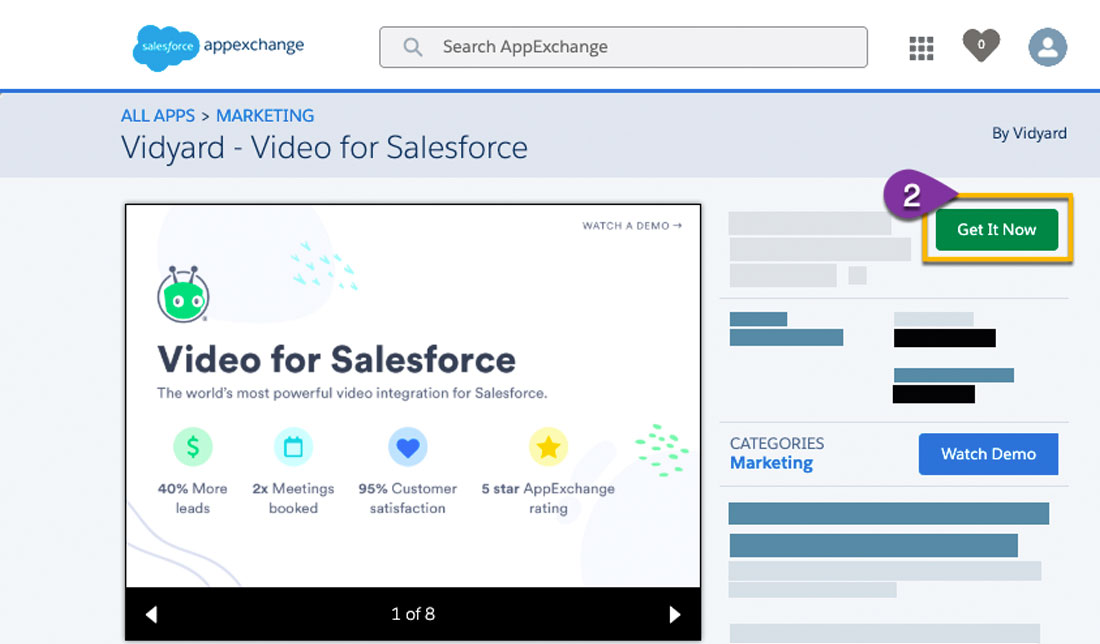
Vidyard:
Native integrations required
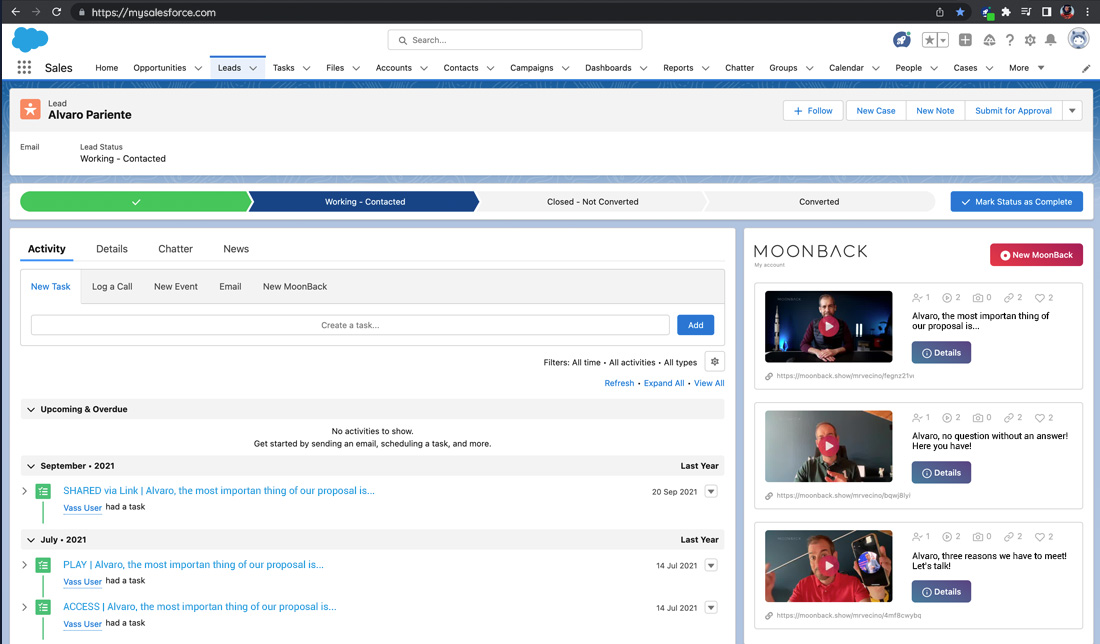
MoonBack:
Supported by MoonBack Chrome Extension (option preferred and used by Salesforce SDRs & BDRs)
Native integration available too
Why it is important
Native integrations are powerful but expensive and slow to implement

Ready for taking off?
We help you to move
from Vidyard
Discover MoonBack full experience with Apollo subscription
before subscribing or switching to MERCURY for free forever.