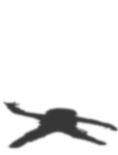📝 Technical data
Scope
From person to person
ONE-TO-GROUPFrom person to a group of persons with one or more characteristics in common
Target
- A participant in an experience, course, workshop, subject, challenge, project...
Mission
- Provide a record about the evolution of an experience, course, challenge, project...
- Help participants to record the progression of their pace and learning
- Boost the affiliation and sense of belonging
- To provide a memorable moment at the end of the experience that fosters self-recognition and recognition.
Follow these four steps
and you can do it too
1
Record a MoonBack
Press play and discover the content of each of the sections that we recommend you to include in your MoonBack.
Message and Smart Actions
Example 1
Fighters! How it was to survive this week’s experience?
Example 2
Pablo, this week you have been on fire! give me your thoughts
Include the name of your recipient and other personal references.
Show that it is something you have prepared exclusively for that person.
Don't tell in your message what you already explain in your MoonBack.
Add some interest and the chances that your MoonBack will be reproduced will increase.
Paste one or more links to other information points.
MoonBack detects and converts countless third-party links and services into action buttons for you.
2
Launch MoonBack

Avoid using the e-mail
You will achieve better results using channels such as:
Slack
Teams
Telegram
QR Code
In your website via Smart Dock
The last day of the period to be reviewed
Don't delay any longer or you risk losing vital information.
3
All under control
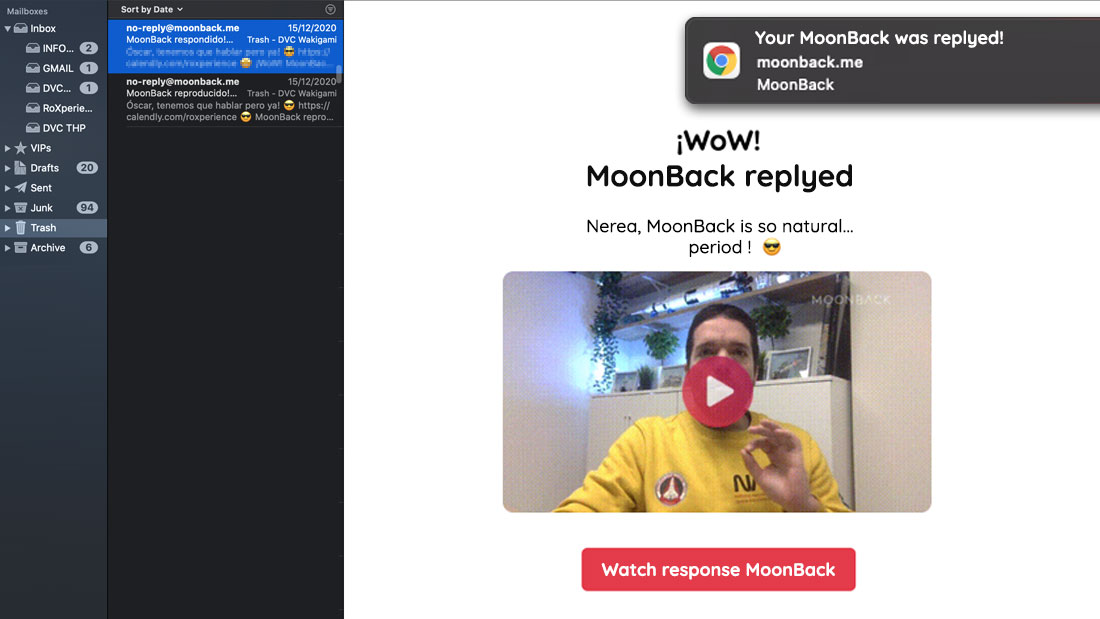
Push notifications, e-mail and activity log
Forget about reloading or actively tracking. You will be instantly notified whenever your recipient interacts with your MoonBack.
ADVISEAnd if there's no access...
Re-launch your MoonBack through a different channel. If you use email it is possible that it may have gone unnoticed.
4
¡ WoW !
You will record the progress of participants in a course, challenge or project.
Turning a synchronous process into an asynchronous one while improving its efficiency.
Boosting affiliation, self-recognition, and recognition of the participants.
Generating a daily video with all the experience lived.
Key features
used for this example
Adaptive recording
Multi-device
No apps
Smart Actions
Smart Snippets
Smart Dock
Reply without registration
Activity log
Push notifications
Email notifications

Skyrocket your
engagament now!
Discover MoonBack full experience with Apollo subscription
before subscribing or switching to MERCURY for free forever.